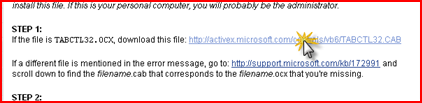
For Windows XP: If you're seeing an error like:
Component TABCTL32.OCX or one of its dependencies not currently registered: a file is missing or invalid.
then you need to install a file from Microsoft. Note: On Windows XP, you must be an administrator to install this file. If this is your personal computer, you will probably be the administrator.
STEP 1:
If the file is TABCTL32.OCX, click this link:
http://activex.microsoft.com/controls/vb6/TABCTL32.CAB
If a different file is mentioned in the error message, go to:
http://support.microsoft.com/kb/172991
and scroll down to find the filename.cab that corresponds to the filename.ocx that you're missing.
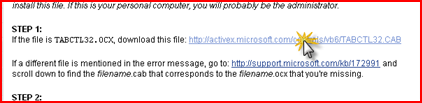
STEP 2:
When you click on the link above, you should get a dialog box asking if you want to open or save the file. Click open.
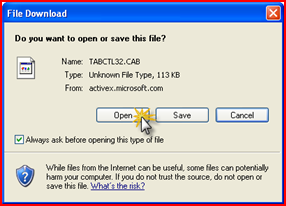
A Windows Explorer window will open and show you the contents of the file you downloaded.
STEP 3:
Double-click on tabctl32.ocx
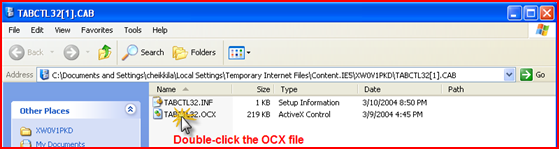
You should get a popup asking where you want to save the file. Select your system32 directory (usually My Computer-> Local Disk (C:) -> WINDOWS -> system32 and click Extract.
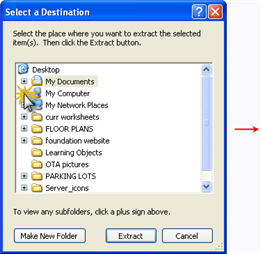
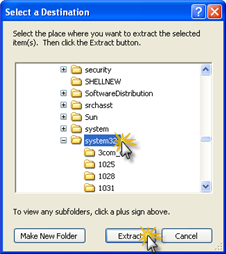
Then try to open the test that failed before. If a different file is missing, redo the above for the new file.