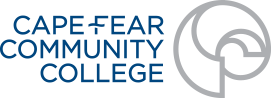Open Enrollment
It is your responsibility to complete the benefits enrollment and confirm your elections for the next plan year. Elections during this enrollment period may not be changed during the plan year.
The only exception is for a Qualifying Life Event change defined by the IRS. A plan change due to a family status change must be initiated within 30 days of the qualifying event.
State Health Plan

🚨 Taking action is required.
- If you wish to be on the 80/20 Plan for next year, you MUST enroll in the 80/20 during open enrollment.
- You must also complete the Tobacco Attestation to lower your subscriber premium by $60.00.
- If you do nothing, you will automatically be enrolled in the 70/30 plan for next year and will pay a higher premium!
How to Take Action
- Log in to your employee portal, eBenefits (click here) or contact the State Health Plan and complete your Open Enrollment over the phone at 855-859-0966
- Username: Your first name, the first initial of your last name, and the last 4 digits of your SSN
- Password: initial password: your full social security number with no spaces or dashes.
If you need to reset your password, click “Reset your Account” or call the State Health Plan at 855-859-0966 .
Have questions/Need Assistance?
- Contact the State Health Plan at 855-859-0966
- State Health Plan extended hours during Open Enrollment: Monday – Friday 8 a.m. – 10 p.m. and Saturdays 8 a.m. – 5 p.m.
- Human Resources: benefits@cfcc.edu
2024 Open Enrollment for Active Members
State Health Plan Resources
Optional Benefits

How to Enroll
- Go to harmony.benselect.com/cfcc between October 9 – October 27, 2023, and confirm your elections and/or waivers online.
REMINDER: Self-service is available. You are NOT required to meet with a Benefits Counselor to enroll or make changes. You may choose self-service and make your changes online. - To review 2023 benefits options, rates, view informational videos, and more, visit: piercegroupbenefits.com/client/capefearcommunitycollege/
How to Log In
- User Name: Social Security Number with or without dashes (ex. 123-45-6789 or 123456789)
- PIN: Last 4 numbers of your Social Security Number followed by the last 2 numbers of your Date of Birth year (ex. 678970)
- Need help resetting your login? Contact Pierce Group at 888-662-7500 or email HR benefits@cfcc.edu
Pierce Group Benefits Resources
- For an overview of the Open Enrollment process, please watch this video
- 2024 Pierce Group Benefits Booklet
- Pierce Group Benefits Open Enrollment Letter
- New vision provider information – eyeMed.
Make an Appointment
Make an appointment with a Pierce Group Benefits Counselor.
Optional Retirement
Open Enrollment is a great time to evaluate your optional supplement retirement accounts! Employees who wish to save for retirement other than through the state retirement system may choose to invest in a 401(k) or 457 plan through Prudential. The College does not match any of these contributions, but employees may have their contributions deducted through payroll deduction.
Please visit our optional retirement webpage for more information and/or to schedule an appointment with our supplemental retirement counselor (Matt Dominelli).
Optional Retirement Resources
- Optional Supplemental Retirement Webpage
- CFCC Supplemental Retirement Information Session:
Date: 10/23/2023
Time: 10 a.m.-12 p.m.
Location: CFCC North Campus, NE Building Room NE-108
Date: 10/26/2023
Time: 1.-2 p.m.
Location: CFCC Wilmington Campus, Union Station Building, Room 470