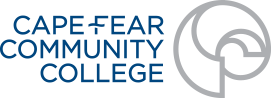Policies and Procedures
What We Do
- Social media marketing
- Public relations
- Photography
- Events and event planning
- Graphic design
- Printing
- Video production
- Commercial production
How to Request New and Update Existing Materials
- For website updates, submit the request form here or at cfcc.edu/marketing .
- For one-pagers, brochures, and other flyers, submit a K-Box Graphic Design Request .
- For videos, complete the video services request form .
- For directory information found on the CFCC.edu directory , please complete a directory information update form.
These forms can be found at cfcc.edu/marketing .
Website + Print Materials
Campus Signage
Creating Signage
We know that individuals want to create posters and signs for clubs and events. We strongly encourage you to use the templates we’ve provided. If there is a need to make your sign or poster, please consult CFCC’s Graphic Identity and Style Guide to access logos and ensure you comply with our brand. Items created outside Community Relations will need approval before displaying. For items that don’t require graphic design and printing services, please send your signage to be approved by Tammy McKenzie at tmckenzie@cfcc.edu . Please note: If you require design or printing services, a K-box ticket must be submitted.
Ready to print? Make sure you include the details: If you are sharing meeting or event information, you must provide the date, time, and location along with contact information. Posters lacking this information will be removed.
Submitting Your Print Ticket via KBox Ticket System
- For 11×17 and 8.5×11 posters/flyers allow five business day turnaround
- For items that require finishing such as folding, resizing, etc., allow for ten business day turnaround
- At certain times of the year, turnaround times may be longer — you will be notified when this happens
- Please only come to the print shop when you are notified that your order is complete. You will receive an email through the Kbox ticketing system
Displaying Signage
Community Relations is working on a bulletin board solution for buildings across campus locations. In the meantime, please adhere to the following guidelines.
Dos
Please consider cost-effective, sustainable alternatives to temporary printed signage. All faculty and staff have access to the Marketing & Media Request Form where they can request Community Relations to provide promotional resources such as:
- Posters and flyers may be placed on tables in lobbies, student lounge areas, and in the PCJ cafe sitting areas. There are bulletin boards in many campus buildings that also may be used for display
- Social media posts on approved official CFCC accounts
- Employee newsletter inclusion (sent bi-weekly by the Community Relations team)
- Student newsletter inclusion (sent bi-weekly by the Community Relations team)
- Campus-wide digital screens
Don’ts
- No posters in elevators except those put up by Community Relations or the Student Life Coordinator. This includes posters for clubs and classes.
- No posters on columns in buildings.
- No posters on glass windows/walls.
- No posters on doors.
- No posters on walls/drywall – it damages the walls.
- No visible tape stuck to walls.
*Noncompliant signage is subject to removal.
Branded Giveaways
If you need something custom artwork for your giveaway order, please complete a K-box request .
TNT Ad Specialties • Vickie Stanley, Sales Executive
919-436-1836 | Office
919-971-8995 | Mobile
vickie@tntadspecialties.com