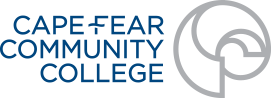Make Payment Using Self-Service
To make a payment while in Self-Service, click on the Student Finance link:
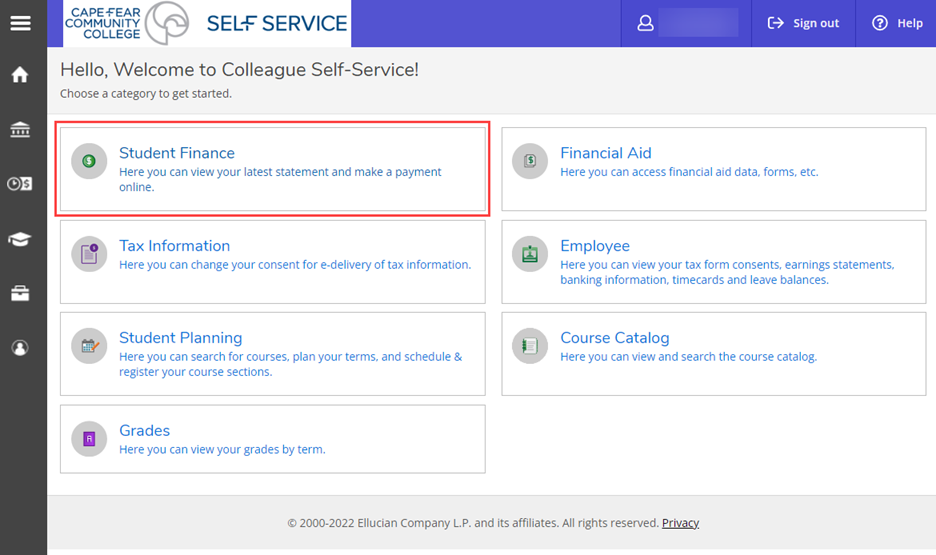
You will see your account summary, showing balances due or overdue. Click on the Make a Payment link:
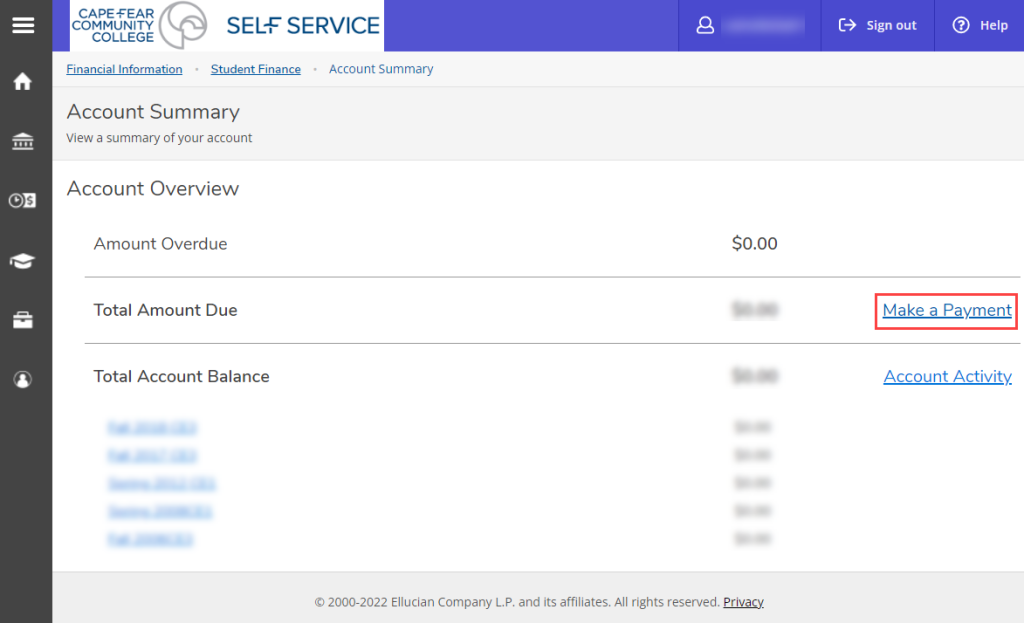
On the right side of this page, you can set up payment methods, set authorized users, and more. Once you have finished, come back to this page to click the Make Payment button.
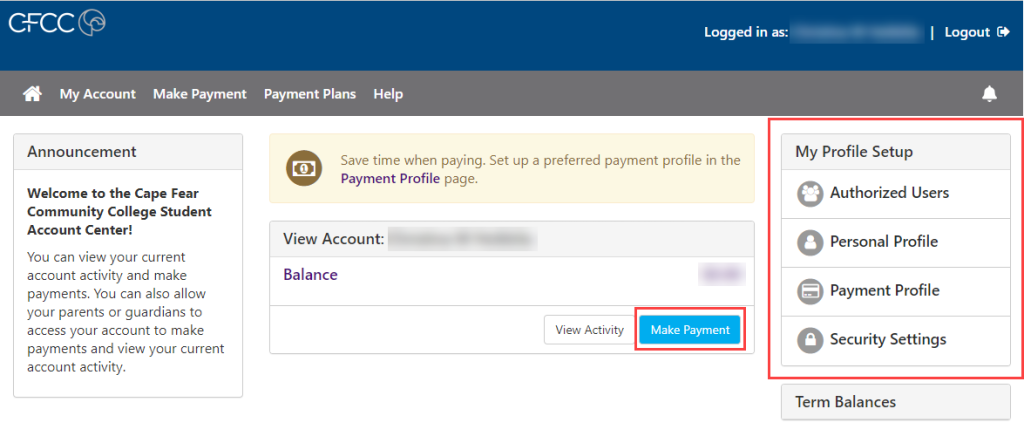
Payment methods are set on this page. A bank account, credit card, or debit card are valid methods of payment.
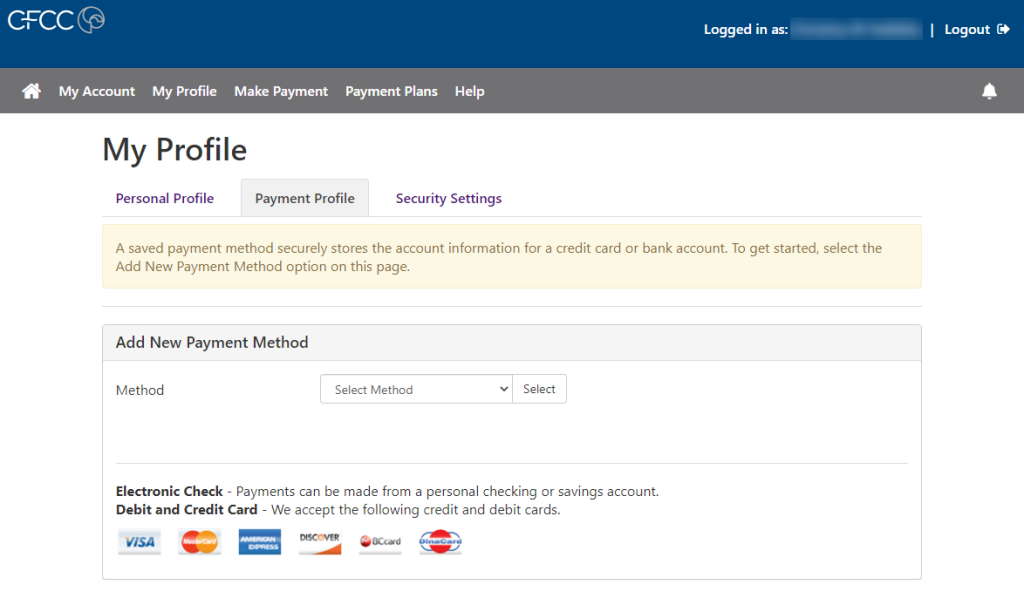
If you need to allow someone else to pay your tuition (like your parent), you can set up an authorized user here. Enter their email address and they will be sent an email with instructions.
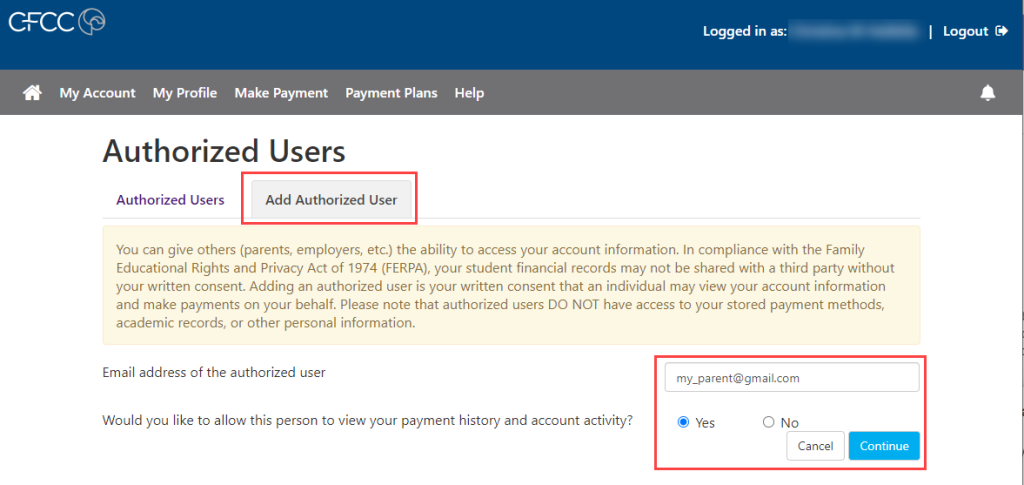
A shortcut back to this payment page is to click the “Make a Payment” link on myCFCC.