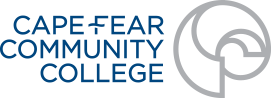Digital Tools for Student Success
myCFCC Portal
|
Find daily happenings at Cape Fear Community College, along with links to all the sites on this handout.
Access the Portal |
CFCC Gmail
|
Your CFCC Gmail is used for communications from the college and your instructors. Check your email daily!
Access via your myCFCC Portal |
Canvas
|
Access Canvas regularly to view your courses, complete assignments, and check your grades.
Access Canvas |
Aviso
|
Connect with your assigned counselor and/or academic advisor. Search the resource guide to locate any campus or community resources.
Access the Aviso App |
Self Service
|
View your academic profile and program evaluation, make payments, access financial aid documents, register for classes, and more.
Access Self Service |
CFCC Help Desk
|
The Help Desk can assist with computer and software troubleshooting, Oce 365 installation, antivirus, wi-fi connections, and accessing your myCFCC account.
Access the CFCC Help Desk |
Download the Digital Tools for Success