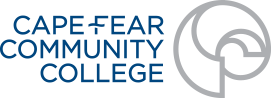Resources for Current Students
Cape Fear Online offers a full suite of online and virtual support services.
Sea Devil support services are here for you, no matter where you are. Explore the resources below for help and guidance in your online classes.