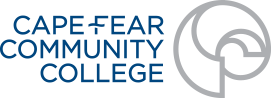Graphic Identity and Style Guide
In order to help promote and maintain strong brand identity, Cape Fear Community College has established official graphic standards that must be used when developing official college publications, marketing materials, advertisements, brochures, flyers, web pages, signs, and related materials. College web pages, publications, brochures, signs and promotional materials must adhere to the official college standards. The consistent use of these elements strengthens the recognition of Cape Fear Community College’s brand identity.
If you would like to suggest a design that strays from the established guidelines, the design must be approved by the Creative Services Department before it is produced. All college logos are trademarked and may not be used or altered without written permission from the Creative Services Department.
College Colors
- CFCC’s official colors are Sea Devil Blue (PMS 541 c) and white
- Use official college colors – Sea Devil Blue (PMS 541 c) and white should be the most prominent. Secondary and tertiary colors should be used sparingly as accent colors.
Primary Colors
| Color | RGB | Hexadecimal | Sample | |
|---|---|---|---|---|
| Blue – PMS 541 c | RGB 0, 93, 171 | HEX #00477F | ||
| White | RGB 255,255,255 | HEX #FFFFFF |
Secondary Colors
| Color | RGB | Hexadecimal | Sample | |
|---|---|---|---|---|
| Cyan | 0, 174, 239 | HEX #00adef | ||
| Light Blue – PMS 543 c | 147, 183,209 | HEX #93B7D1 | ||
| Silver – PMS 877 c | RGB 173, 175, 178 | HEX #ADAFB2 | ||
| Yellow | RGB 255, 190, 54 | HEX #FFBE36 |
Tertiary Colors
| Color | RGB | Hexadecimal | Sample | |
|---|---|---|---|---|
| Brick | RGB 153, 61, 30 | HEX #993D1E | ||
| Sage | RGB 77, 150, 665 | HEX #4D9665 |
Before Designing the Document
- Plan to take twice as much time as you think it will take to write, edit, design, and produce your piece. It always takes longer than you think.
- Ask these questions:
- What is the purpose of the brochure?
- Who is the intended audience?
- Is the text written in a way that the intended audience will understand?
- How will the piece be distributed?
- How many do I need?
- If you have any questions, please consult Community Relations.
If you choose to design a document yourself, please follow these guidelines:
- All materials must contain an approved version of the official college logo in the correct aspect ratio. The college logo should not be altered in any way. Tip: When scaling the logo, hold down the SHIFT key while stretching the logo using the corner handles.
| Correct Version and Proportions |
 Incorrect Version |
Incorrect Proportions |
- Use black ink for the body of the text.
- For marketing or promotional pieces, less text is more.
- Avoid using more then two different typefaces in the same document
- Use photos and artwork that directly relate to your text
- Do not use pictures or artwork that are copyrighted – Just because they are on the Internet, it doesn’t mean they are not copyrighted.
- Official college photos can be found in the college’s Photoshelter photo archive page.