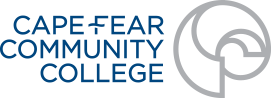CFCC Alerts
Cape Fear Community College’s alert system allows CFCC to communicate with students, faculty, and staff in real-time when emergencies arise or other important information needs to be dispersed.
CFCC Alerts delivers important alerts, notifications, and updates to you via email and text message. CFCC students can sign up update their preferences to include multiple phone numbers and email addresses.
CFCC has partnered with Rave Mobile Safety to offer our campus community an emergency alert mass notification system: CFCC Alerts. CFCC Alerts delivers important alerts, notifications, and updates to you via email and text message.
CFCC will only send you messages related to important alerts via CFCC Alerts.
Any CFCC student, staff, or faculty member is automatically enrolled. In addition, students have the option to include supplementary phone numbers and emails in their account settings.
No. CFCC’s CFCC Alerts system does not charge users to receive SMS messages. Standard or other messaging charges may apply, depending upon your wireless carrier plan and subscription details.
Your username is your CFCC ID and password, the same one you use when logging into myCFCC. You do not need to enter @cfcc.edu as part of the username.
The CFCC Alerts System can send alerts via email addresses and as text messages to mobile phones. CFCC email addresses and phone numbers on file for all students, faculty, and staff are automatically imported. You have the option of adding additional email addresses or phone numbers if you so desire. To make this change, you need to access the
CFCC Alerts system and modify your profile. Text messaging is the fastest method for emergency alert information to be communicated to our campus community. You can add your personal mobile/cellular number, as well as a number for another person. Please login to the
CFCC Alerts System once each semester to verify your information is correct.
CFCC Alerts will be sent by Community Relations or other authorized departments, depending on the nature of the urgent situation.
Emergency alerts will be sent when there is an immediate threat to life and/or property, such as natural disasters or active shooters or threats on campus or when there is important information which must be distributed quickly (inclement weather warnings, closures, etc).
CFCC alerts will be sent to CFCC student or employee email addresses, and text messages will be sent to the cell phone number the college has on file. CFCC students and employees can manage their CFCC Alerts settings by clicking on CFCC Alerts in the myCFCC portal.
To view/manage your account, follow these steps:
- Visit my.CFCC.edu
- On the left side of the page, choose the link labeled CFCC Alerts
- When prompted, enter Cape Fear Community College for the site name
- Log in with your CFCC username and password
- View, add to, or edit your account information
All U.S. mobile carriers are supported.
Leave the “Confirm your Carrier” blank, and click the link that says “Carrier is not listed.”
If your mobile number ever changes, please click on CFCC Alert in the myCFCC portal to update your contact details. Also change your phone number in WebAdvisor by clicking Address Change on the Student menu.
To view/manage your account, follow these steps:
- Visit my.CFCC.edu
- On the left side of the page, choose the link labeled CFCC Alerts
- When prompted, enter Cape Fear Community College for the site name
- Log in with your CFCC username and password
- View, add to, or edit your account information
If you keep the same mobile number and simply change cell phone provider, you do not have to change anything; however, it may take several weeks for your mobile provider to update the CFCC Alerts system. During that time it is possible that you will not be able to receive messages unless you login to update your carrier information.
No, never. We respect your privacy, and you will never receive anything besides official CFCC communications.
You will be sent messages from what are known as short codes. The messages will come from either 67283 or 226787. We encourage you to save these numbers into your phone so you will recognize them when messages are sent. Some smaller carriers do not support short code messaging. For these carriers, you will receive messages from @getrave.com.
To stop getting messages, click on CFCC Alerts in the myCFCC portal to update your contact details or reply “STOP” to the text you received.
Disclaimer: CFCC does not warrant the successful delivery of each message to each individual recipient. The service depends on the individual email systems and cellular and mobile phone carriers to deliver SMS and email messages to each recipient. If you receive an alert, please tell others in your immediate area.