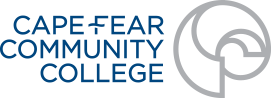Graphic Design
Learn Adobe, Web Development, and other
Computer Design Skills.
Our 16-week Graphic Design programs help you build in-demand skills in Adobe Creative Cloud, web design, AI, and computer design. Perfect for aspiring designers, current professionals, or anyone who wants to bring their creative ideas to life.
Search for Upcoming CoursesCOURSES – Each course is $185-$190 and meets once a week
Graphic Design Fundamentals
Adobe Essentials
Equivalent Degree Course: Computer Design Basics GRD 151
Website Design and Application
Equivalent Degree Course: Intro to Web Graphics WED 111
CONVENIENT AND FLEXIBLE OPTIONS FOR ONLINE OR IN-PERSON TRAINING
All classes are offered online or HyFlex
How does hyflex work?
Your instructor is on campus teaching during the regularly scheduled class time. You can choose to attend class in person or log into the online meeting to attend class virtually. HyFlex offerings change each semester based on availability.
Does this mean I could complete the entire program online?
Yes! All courses are available online.
Are there any prerequisites?
No.
Is there a specific order I should take the courses?
It is recommended that you take the courses in the following order: Foundations of Graphic Design, Adobe Design Essentials, Website Development and Application. However, it is not required. You could even take all 3 at the same time!
What if I only want to take 1 or 2 of the courses?
That’s OK! Students are not required to commit to all 3 courses. Students can choose whichever training is best for their personal or professional needs.
Can I take the class if I’m under 18?
If you are 16 or 17, you must complete a minor permission form with your registration. Email completed forms to workforceinfo@cfcc.edu . Highschool students may be eligible for CCP enrollment .
Do these courses count for college credit?
Yes, courses may be eligible as credit for prior learning. Adobe Design Essentials is eligible for GRD-151 and Website Design is eligible for WEB-111.