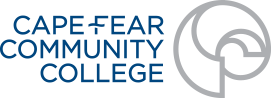FAQ for Accepted Students
How do I set up my MyCFCC account and find my username and password?
- Visit cfcc.edu.
- Click on MyCFCC.
- Click on First Time User.
- The username and student ID needed to complete this access are located on your acceptance letter/email.
- If you are experiencing technical difficulties in setting up your account, please contact the IT HelpDesk at 910-362-HELP.
How do I find out who my CCP Career Coach/Liaison is?
How do I register for courses?
Watch this video tutorial to learn how to complete the Self-Registration Process through Self-Service.
How do I add a course?
Steps to ADD a course
If a student would like to add a course after the self-registration window has closed, they must communicate with their CFCC Career Coach/CCP Liaison via email or by booking an appointment. If using the email option of communication, all emails must come from your CFCC email account. Students must plan the desired course in self-service, then email their Career Coach/CCP Liaison notifying them of the specific course they have planned in self-service (ex: I have planned ENG-111-I01 in self-service. Will you please register me for this course? Thank you!). The Career Coach will review the course to ensure it aligns with your pathway. If so, they will register you for the course and send you a confirmation.
How do I drop a course?
Steps to DROP a course
If a student wishes to remove a course from their schedule after the self-registration window closes, they must email their high school counselor/designee requesting permission to drop their course(s). This will ensure that the high school is aware of/approves of any drops and can ensure that dropping the course does not put a student in violation of a high school policy or adversely affect high school graduation eligibility. The high school counselor will email the CFCC Career Coach permission for the CCP Student to be eligible to drop the course(s). The CFCC Career Coach will send an email confirmation letting the student know once the course has been dropped.
How do I access online classes?
How much do CFCC classes cost?
This can be done in person at our business office or online by accessing the “Pay Tuition and Fees” link under Launchpad on the student’s myCFCC portal. Students who register early enough may be eligible for a payment plan by accessing the payment plan link through their student portal. The fee total is based on the number of credits taken. Parking/security fees are not charged for online classes.
- Tuition/Fee Chart (remember that the tuition portion will be waived)
- Textbook costs vary, and specific textbook information may be found at the CFCC Bookstore .
- All questions about billing must be directed to the Business Office . The CCP Team does not have access to student financial information.
Is Financial Aid available to dual enrolled high school students?
How do I pay my fees?
To view your account balance, please follow these steps:
- Log into MyCFCC.
- On the left-side under the students launchpad.
- Go to “Pay Tuition and Fees.”
- Students can View Activity and Make Payment through this account.
- Students who registered early may have access to make payment arrangements through the “Payment Plan” tab in the students portal.
How do I know which textbooks are required?
How do I receive my parking pass and CFCC ID?
Parking passes can be picked up at the Downtown (Wilmington) campus, North Campus, or Surf-city campus.
May I visit campus and take a tour before classes begin?
I have registered for courses, but I don’t see them in MyCFCC under My Courses. Where are they?
May I take classes outside of my pathway?
May I take a foreign language as part of my pathway?
Students who complete these courses with a “C” or better grade will receive transfer credit. The receiving university will determine whether the courses are general education, pre-major, or elective credits. See your assigned CCP Career Coach/Liaison to clarify which pathways allow this.
Where do I park on campus?
Are tutors available to help me with CFCC classes?
If I have accommodations at my high school, may I receive accommodations in a CFCC class?
Does CFCC accept AP or CLEP credit?
How do I know my final grade in a CFCC course?
How do grades work?
CFCC Grade Scale |
High School Report Card Grade |
| A=90-100 | A=95 |
| B=80-89 | B=85 |
| C=70-79 | C=75 |
| D=60-69 | D=65 |
| F=0-59 | F=55 |
| ***UGETC Courses-you must make a C or higher in order for the credits to transfer to a University*** | **College Transfer Courses are AP Weighted** |
How do I request a CFCC transcript?
To obtain an unofficial transcript, you will want to log into your Student Portal and click Self Service on the left hand side under Launchpad. Once you do this there will be a graduation cap on the left hand side panel within the Self Service platform. When you click this Academics tab, it will say Unofficial Transcript.