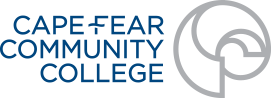How can I get a library card?
Your Cape Fear Community College Identification card will serve as your Library Card. ID cards are issued in the Union Station Building Business Office on the Wilmington Campus and in the Library (McKeithan Center Building) on the North Campus. To
get an ID , you will need a current schedule and photo identification (ie. driver’s license, passport, military ID). You’ll use this card to check out library materials, including books, DVDs, and reserve items. For non-CFCC patrons, go to the
Community Patron webpage for further information.
How do I access the library online catalog?
You can either use the search box on the library home page
or go directly to the
Library Catalog to search for books and audiovisual items in our collection. No password is required to search our catalog, and it may be searched from anywhere that you have access to the Internet.
How do I find magazines, journals, and newspapers?
Many magazine, journal, and newspaper articles are available through our
electronic resources page or accessible through a
Summon search .
The Library also subscribes to many magazines, journals, and newspapers in print. Current issues can be found adjacent to the Circulation Desk at both the Wilmington and North Campus Libraries. Older newspapers are located behind the Reference desk underneath the windows in the Wilmington Campus Library. Print magazines, journals, and newspapers are for library use only and cannot be checked out. If you are looking for a specific title, ask at the Reference Desk ( 910-362-7034 ) or search Journal Finder to see if we have it.
Please ask us for help if you need research assistance.
How do I place a “hold” on a book?
If a print book or circulating audiovisual item is checked out, then you may come to the Circulation Desk to “place a hold” on that item. CFCC students and employees can also place “hold” requests online by searching the
Library Catalog and clicking the “Request” button. You will be put on a list and called/emailed when that title is returned to the Library and your name is next on the list.
How do I renew a book?
Items may be renewed one time, as long as they are not overdue and have not been placed on HOLD for another library patron. They may be renewed in person or over the phone (
910-362-7030 ). CFCC students and employees can also renew
online .
How do I pay a fine?
Anyone in the library can help at 910-362-7030. For more information about how fines are calculated, please visit,
Loan Periods and Fines .
How do I request an Interlibrary Loan?
If the Library does not own the book or journal article you need, you may request it through interlibrary loan (ILL).
Book ILL Request Form Journal ILL Request Form
If the item can be borrowed from another library, it can take up to 7-10 days to receive the requested item. Videos and other audiovisual materials are not available from other libraries through interlibrary loan. ILL request forms are also available at the Reference and Circulation Desks.
How do I suggest an item for the library to buy?
How do I print/copy/scan?
You can print as much as you like in the library. The current cost is .05 cents per side black & white; .35 cents per side color. Payments can be made with cash, credit/debit card, Google Pay, or Apple Pay.
Photocopies are also .05 per side black & white; .35 cents per side color.
Scanning is FREE. Documents can be scanned in either black & white or color as a PDF or JPG. All files are saved onto a flash drive. Don’t have a flash drive of your own? Borrow one from the library for FREE.
How do I send a fax?
To send a fax, come to the Circulation Desk at either campus Library. There is no charge for sending local fax. There is a $1.00 charge for long-distance fax.
How do I borrow a laptop?
For CFCC employees, you can request a laptop for yourself using the IT HelpDesk ticket system. For CFCC students, you can request a laptop through CFCC
Counseling .
Does the Library have Wi-Fi?
Yes! The Cape Fear Community College’s wireless network, SurfCFCC, is available for use by all CFCC students and employees. Guests can also use our SurfCFCC Guest network by supplying a valid email address.
How do I request a room in the library?
Students: The library has both individual study rooms and group study rooms that are available on a first-come, first-served basis. All study rooms are equipped with a computer and whiteboard and several rooms have DVD players. For questions or access, please stop by the Circulation Desk at either the Wilmington or North Campus libraries.
Employees: to book the Library Classroom (L-202), please call the Library Reference Desk at 910-362-7034 .
Employees: to book the Wilmington Campus Library Conference Room (L-201) or the North Campus Library Conference Room (NA-113A), please contact Joan Bloom at 910-362-7282 .
How do I place an item on reserve for my course?
You can call
910-362-7030 or visit the Library Circulation Desk with your item(s).
How do I request library instruction for my class?
You can contact one of our librarians at
910-362-7034 for the Wilmington Campus and Pender locations. Call
910-362-7530 for the North Campus. We can set up a time and location that works for your schedule.
To learn more about the different types of library instruction provided, you can visit our Faculty Guide .
How do I cite sources using…?
For more information on how to cite sources using APA & MLA formats see the
Citation Guides webpage.
How can I contact the Library for further assistance?
Getting in touch with us is easy!
Chat service is available from Monday at 8 am until Friday at 5 pm and Saturdays & Sundays 8 am – Midnight. No chat service on holidays.