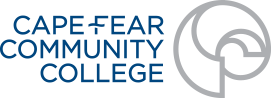Assistive Technology
Cape Fear Community College has a wide variety of Assistive Technologies available to aid students with disabilities in their everyday activities. See Assistive technologies available to CFCC students below.
- Dragon Naturally Speaking transforms dictation into text. Students simply speak into a microphone and Dragon will transform their voice into written text. This software is great for students who have trouble getting their ideas down onto paper, or who struggle with typing or writing by hand.
- FM and Infrared Transmitters, designed for students with hearing impairments, transmits the instructor’s spoken word from a microphone to headphones the student is wearing.
- JAWS, a screen reading software, assists users with visual impairments in using a computer without the use of a mouse. JAWS reads the on-screen text and the user navigates using keyboard commands.
- Read & Write Gold reads textbooks aloud. This software has a built-in dictionary and thesaurus and can assist students with writing assignments
- SmartPens are designed to work and write like a premium ballpoint pen and a recorder. It saves handwritten notes associated with the recording. The student writes notes on specialized paper that tells the smartpen precisely what’s been written or drawn. Students can also upload the content to their computers to review later.
- Talking Calculator– A calculator with audio output.
- ZoomText is a simple screen magnifier with useful color manipulation tools.
Please contact a Student Accessibility Services staff member for additional information.